Expense Print Functionality - Implementation Guide
Print Button Interface
Print Button with Dropdown Menu
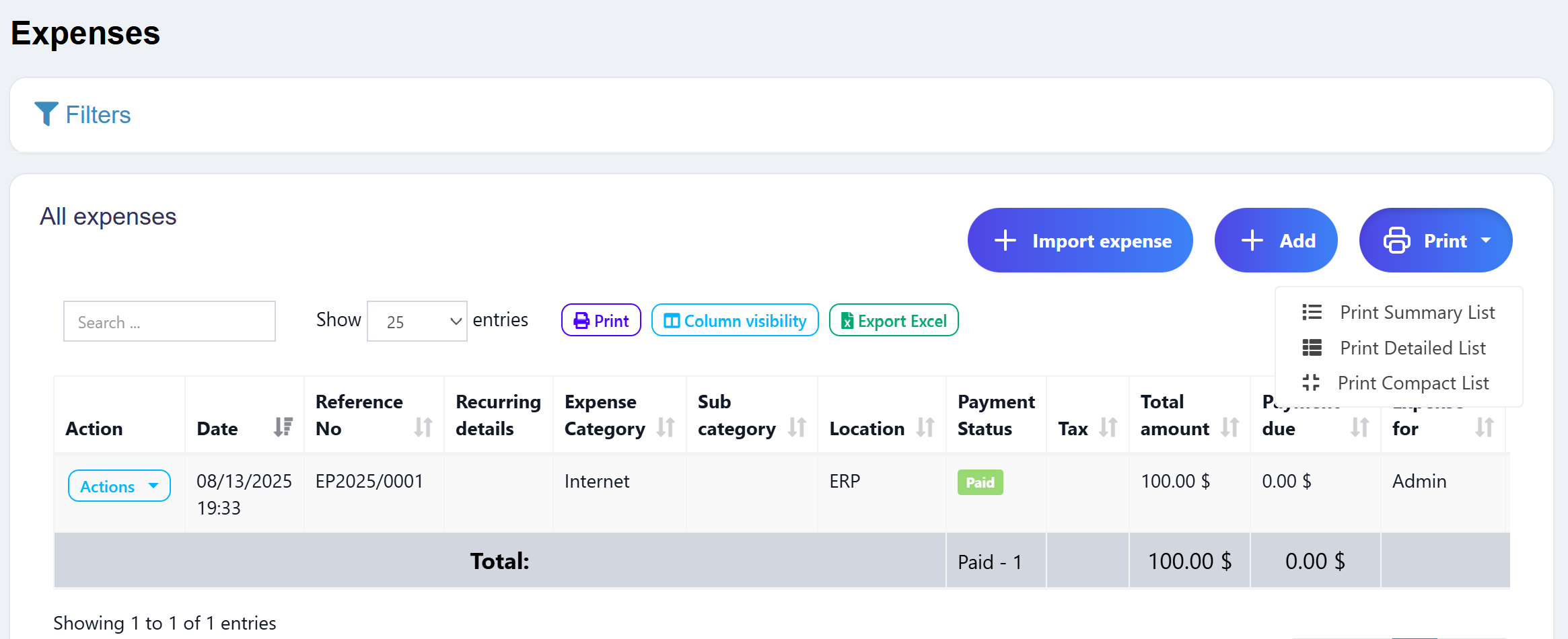 Modern print button with dropdown options located next to the Add button in the expenses index page
Modern print button with dropdown options located next to the Add button in the expenses index page
Print Format Examples
Summary Print Format
 Clean table layout with summary cards showing totals - perfect for quick overviews
Clean table layout with summary cards showing totals - perfect for quick overviews
Detailed Print Format
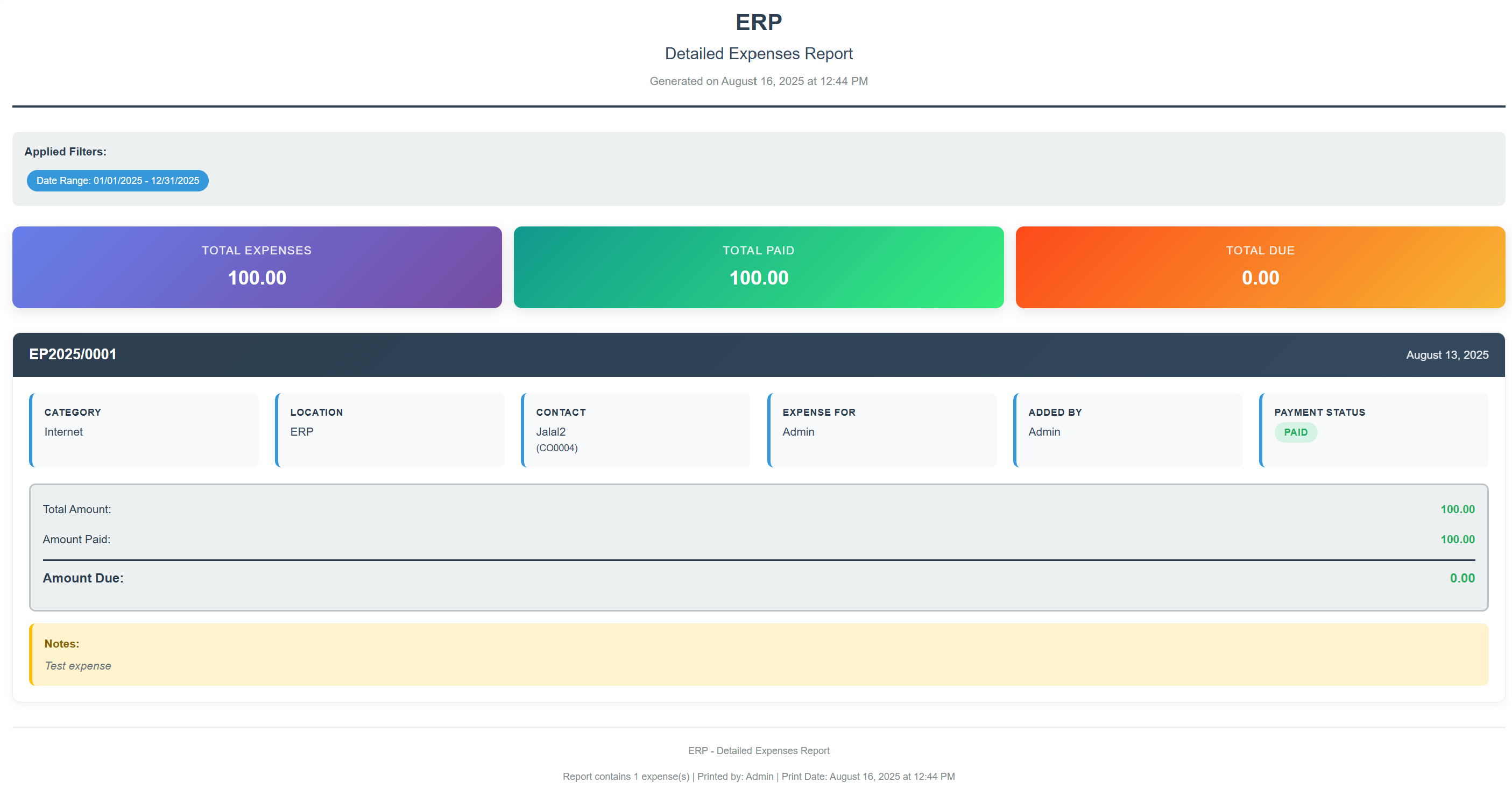 Individual expense cards with complete information - ideal for comprehensive records
Individual expense cards with complete information - ideal for comprehensive records
Compact Print Format
 Space-efficient table format fitting maximum data per page - great for bulk printing
Space-efficient table format fitting maximum data per page - great for bulk printing
Overview
This guide provides step-by-step instructions for implementing the comprehensive expense print functionality that supports multiple print formats (Summary, Detailed, and Compact) with full internationalization support.
Loading...
💛 Support this project