Laravel Command Header Integration Guide
A comprehensive guide to add Laravel optimization commands directly to your application header for quick access and system maintenance.
Overview
This guide will help you implement a convenient dropdown menu in your application header that allows administrators to execute common Laravel optimization commands without accessing the command line. This feature improves developer productivity and system maintenance efficiency.
What You'll Build
A header dropdown menu with the following Laravel commands:
- Optimize Clear: Clears all cached config, routes, views, and compiled services
- Route Clear: Clears the route cache
- Config Clear: Clears the configuration cache
- View Clear: Clears compiled view files
- Cache Clear: Clears the application cache
- System Logs: Quick access to log viewer
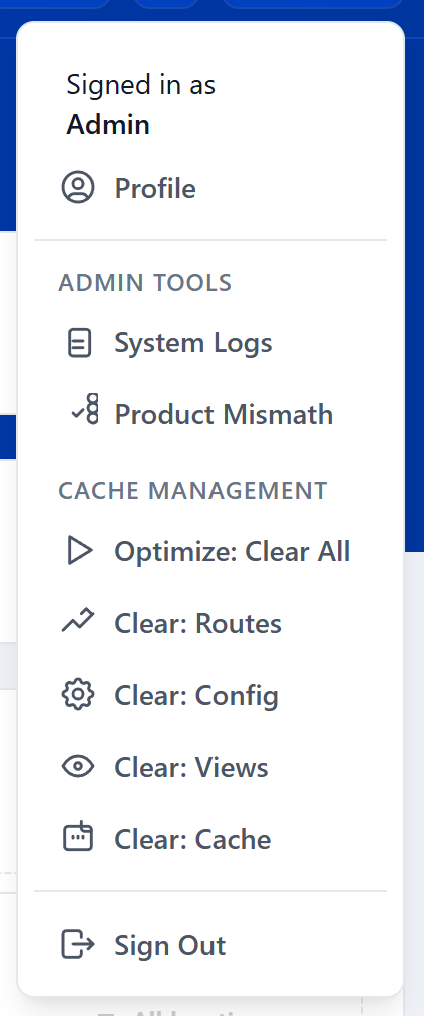
The completed dropdown menu showing all Laravel optimization commands integrated into the user profile dropdown
📁 Complete Implementation Tree
your-laravel-app/
├── routes/
│ └── web.php # ✅ Add 5 new command routes
├── app/
│ └── Http/
│ └── Controllers/
│ └── HomeController.php # ✅ Add 5 new methods
└── resources/
└── views/
└── layouts/
└── partials/
└── header.blade.php # ✅ Update user dropdown menu
📋 Files to Modify:
| File | Changes | Lines Added |
|---|---|---|
routes/web.php | Add 5 command routes | ~8 lines |
app/Http/Controllers/HomeController.php | Add 5 cache command methods | ~50 lines |
resources/views/layouts/partials/header.blade.php | Update user dropdown with admin commands | ~100 lines |
🔧 Implementation Summary:
- 3 files modified - No new files needed
- ~158 total lines - Manageable implementation
- Zero dependencies - Uses existing Laravel & Ultimate POS features
- Role-based security - Admin access only
Step 1: Update Routes
Add the command routes to your routes/web.php file:
// Laravel Optimization Commands Routes
Route::middleware(['setData', 'auth', 'SetSessionData', 'language', 'timezone', 'AdminSidebarMenu', 'CheckUserLogin'])->group(function () {
Route::get('/commands/optimize-clear', [HomeController::class, 'optimizeClear'])->name('commands.optimize.clear');
Route::get('/commands/route-clear', [HomeController::class, 'routeClear'])->name('commands.route.clear');
Route::get('/commands/config-clear', [HomeController::class, 'configClear'])->name('commands.config.clear');
Route::get('/commands/view-clear', [HomeController::class, 'viewClear'])->name('commands.view.clear');
Route::get('/commands/cache-clear', [HomeController::class, 'cacheClear'])->name('commands.cache.clear');
});
Step 2: Update HomeController
Add the following methods to your app/Http/Controllers/HomeController.php:
<?php
namespace App\Http\Controllers;
use Illuminate\Http\Request;
use Illuminate\Support\Facades\Artisan;
class HomeController extends Controller
{
/**
* Clear all optimization caches (config, routes, views, compiled services)
* Equivalent to running: php artisan optimize:clear
*/
public function optimizeClear()
{
try {
Artisan::call('optimize:clear');
return redirect()->back();
} catch (\Exception $e) {
return redirect()->back();
}
}
/**
* Clear route cache
* Equivalent to running: php artisan route:clear
*/
public function routeClear()
{
try {
Artisan::call('route:clear');
return redirect()->back();
} catch (\Exception $e) {
return redirect()->back();
}
}
/**
* Clear configuration cache
* Equivalent to running: php artisan config:clear
*/
public function configClear()
{
try {
Artisan::call('config:clear');
return redirect()->back();
} catch (\Exception $e) {
return redirect()->back();
}
}
/**
* Clear compiled view files
* Equivalent to running: php artisan view:clear
*/
public function viewClear()
{
try {
Artisan::call('view:clear');
return redirect()->back();
} catch (\Exception $e) {
return redirect()->back();
}
}
/**
* Clear application cache
* Equivalent to running: php artisan cache:clear
*/
public function cacheClear()
{
try {
Artisan::call('cache:clear');
return redirect()->back();
} catch (\Exception $e) {
return redirect()->back();
}
}
}
Step 3: Update Header Template
Update your existing user profile dropdown in resources/views/layouts/partials/header.blade.php by adding the Laravel commands to the existing <ul> element:
<details class="tw-dw-dropdown tw-relative tw-inline-block tw-text-left">
<summary
data-toggle="popover"
class="tw-dw-m-1 tw-inline-flex tw-transition-all tw-ring-1 tw-ring-white/10 tw-cursor-pointer tw-duration-200 tw-bg-@if(!empty(session('business.theme_color'))){{session('business.theme_color')}}@else{{'primary'}}@endif-800 hover:tw-bg-@if(!empty(session('business.theme_color'))){{session('business.theme_color')}}@else{{'primary'}}@endif-700 tw-py-1.5 tw-px-3 tw-rounded-lg tw-items-center tw-justify-center tw-text-sm tw-font-medium tw-text-white hover:tw-text-white tw-gap-1"
>
<span class="tw-hidden md:tw-block"
>{{ Auth::User()->first_name }} {{ Auth::User()->last_name }}</span
>
<svg
xmlns="http://www.w3.org/2000/svg"
viewBox="0 0 24 24"
fill="none"
stroke="currentColor"
stroke-width="2"
stroke-linecap="round"
stroke-linejoin="round"
class="tw-size-5"
>
<path stroke="none" d="M0 0h24v24H0z" fill="none" />
<path d="M12 12m-9 0a9 9 0 1 0 18 0a9 9 0 1 0 -18 0" />
<path d="M12 10m-3 0a3 3 0 1 0 6 0a3 3 0 1 0 -6 0" />
<path
d="M6.168 18.849a4 4 0 0 1 3.832 -2.849h4a4 4 0 0 1 3.834 2.855"
/>
</svg>
</summary>
<ul
class="tw-p-2 tw-w-48 tw-absolute tw-right-0 tw-z-10 tw-mt-2 tw-origin-top-right tw-bg-white tw-rounded-lg tw-shadow-lg tw-ring-1 tw-ring-gray-200 focus:tw-outline-none"
role="menu"
tabindex="-1"
>
<!-- User Info Section -->
<div class="tw-px-4 tw-pt-3 tw-pb-1" role="none">
<p class="tw-text-sm" role="none">@lang('lang_v1.signed_in_as')</p>
<p
class="tw-text-sm tw-font-medium tw-text-gray-900 tw-truncate"
role="none"
>
{{ Auth::User()->first_name }} {{ Auth::User()->last_name }}
</p>
</div>
<!-- User Actions -->
<li>
<a
href="{{ action([\App\Http\Controllers\UserController::class, 'getProfile']) }}"
class="tw-flex tw-items-center tw-gap-2 tw-px-3 tw-py-2 tw-text-sm tw-font-medium tw-text-gray-600 tw-transition-all tw-duration-200 tw-rounded-lg hover:tw-text-gray-900 hover:tw-bg-gray-100"
role="menuitem"
tabindex="-1"
>
<svg
aria-hidden="true"
class="tw-w-5 tw-h-5"
xmlns="http://www.w3.org/2000/svg"
viewBox="0 0 24 24"
stroke-width="1.75"
stroke="currentColor"
fill="none"
stroke-linecap="round"
stroke-linejoin="round"
>
<path stroke="none" d="M0 0h24v24H0z" fill="none" />
<path d="M12 12m-9 0a9 9 0 1 0 18 0a9 9 0 1 0 -18 0" />
<path d="M12 10m-3 0a3 3 0 1 0 6 0a3 3 0 1 0 -6 0" />
<path
d="M6.168 18.849a4 4 0 0 1 3.832 -2.849h4a4 4 0 0 1 3.834 2.855"
/>
</svg>
@lang('lang_v1.profile')
</a>
</li>
<!-- Admin Commands Section (only for admins) -->
@if (auth()->user()->hasRole('Admin#'.auth()->user()->business_id))
<!-- Divider -->
<li><hr class="tw-my-2 tw-border-gray-200" /></li>
<!-- Admin Section Header -->
<div class="tw-px-3 tw-py-1" role="none">
<p
class="tw-text-xs tw-font-semibold tw-text-gray-500 tw-uppercase tw-tracking-wider"
role="none"
>
Admin Tools
</p>
</div>
<!-- System Monitoring -->
<li>
<a
href="{{ url('/log-viewer') }}"
target="_blank"
class="tw-flex tw-items-center tw-gap-2 tw-px-3 tw-py-2 tw-text-sm tw-font-medium tw-text-gray-600 tw-transition-all tw-duration-200 tw-rounded-lg hover:tw-text-gray-900 hover:tw-bg-gray-100"
role="menuitem"
tabindex="-1"
>
<svg
aria-hidden="true"
class="tw-w-5 tw-h-5"
xmlns="http://www.w3.org/2000/svg"
viewBox="0 0 24 24"
stroke-width="1.75"
stroke="currentColor"
fill="none"
stroke-linecap="round"
stroke-linejoin="round"
>
<path stroke="none" d="M0 0h24v24H0z" fill="none" />
<path
d="M9 12h6m-6 4h6m2 5h-8a2 2 0 0 1 -2 -2v-12a2 2 0 0 1 2 -2h8a2 2 0 0 1 2 2v12a2 2 0 0 1 -2 2z"
/>
</svg>
System Logs
</a>
</li>
<li>
<a
href="{{ url('/reports/product-stock-details') }}"
target="_blank"
class="tw-flex tw-items-center tw-gap-2 tw-px-3 tw-py-2 tw-text-sm tw-font-medium tw-text-gray-600 tw-transition-all tw-duration-200 tw-rounded-lg hover:tw-text-gray-900 hover:tw-bg-gray-100"
role="menuitem"
tabindex="-1"
>
<svg
aria-hidden="true"
class="tw-w-5 tw-h-5"
xmlns="http://www.w3.org/2000/svg"
viewBox="0 0 24 24"
stroke-width="1.75"
stroke="currentColor"
fill="none"
stroke-linecap="round"
stroke-linejoin="round"
>
<path stroke="none" d="M0 0h24v24H0z" fill="none" />
<path d="m9 12 2 2 4 -4" />
<path
d="M21 12c-1 0 -3 -1 -3 -3s2 -3 3 -3 3 1 3 3 -2 3 -3 3"
/>
<path
d="M21 6c-1 0 -3 -1 -3 -3s2 -3 3 -3 3 1 3 3 -2 3 -3 3"
/>
<path
d="M21 18c-1 0 -3 -1 -3 -3s2 -3 3 -3 3 1 3 3 -2 3 -3 3"
/>
</svg>
Product Mismath
</a>
</li>
<!-- Cache Management Section -->
<div class="tw-px-3 tw-py-1 tw-mt-2" role="none">
<p
class="tw-text-xs tw-font-semibold tw-text-gray-500 tw-uppercase tw-tracking-wider"
role="none"
>
Cache Management
</p>
</div>
<li>
<a
href="{{ route('commands.optimize.clear') }}"
onclick="return confirm('Clear all optimization caches?\n\nThis will clear: config, routes, views, and compiled services.')"
class="tw-flex tw-items-center tw-gap-2 tw-px-3 tw-py-2 tw-text-sm tw-font-medium tw-text-gray-600 tw-transition-all tw-duration-200 tw-rounded-lg hover:tw-text-gray-900 hover:tw-bg-gray-100"
role="menuitem"
tabindex="-1"
>
<svg
aria-hidden="true"
class="tw-w-5 tw-h-5"
xmlns="http://www.w3.org/2000/svg"
viewBox="0 0 24 24"
stroke-width="1.75"
stroke="currentColor"
fill="none"
stroke-linecap="round"
stroke-linejoin="round"
>
<path stroke="none" d="M0 0h24v24H0z" fill="none" />
<path d="M7 4v16l13 -8z" />
</svg>
Optimize: Clear All
</a>
</li>
<li>
<a
href="{{ route('commands.route.clear') }}"
onclick="return confirm('Clear route cache?\n\nThis will remove cached route definitions.')"
class="tw-flex tw-items-center tw-gap-2 tw-px-3 tw-py-2 tw-text-sm tw-font-medium tw-text-gray-600 tw-transition-all tw-duration-200 tw-rounded-lg hover:tw-text-gray-900 hover:tw-bg-gray-100"
role="menuitem"
tabindex="-1"
>
<svg
aria-hidden="true"
class="tw-w-5 tw-h-5"
xmlns="http://www.w3.org/2000/svg"
viewBox="0 0 24 24"
stroke-width="1.75"
stroke="currentColor"
fill="none"
stroke-linecap="round"
stroke-linejoin="round"
>
<path stroke="none" d="M0 0h24v24H0z" fill="none" />
<path d="M3 17l6 -6l4 4l8 -8" />
<path d="M14 7l3 -3l3 3" />
</svg>
Clear: Routes
</a>
</li>
<li>
<a
href="{{ route('commands.config.clear') }}"
onclick="return confirm('Clear configuration cache?\n\nThis will force config files to be re-read.')"
class="tw-flex tw-items-center tw-gap-2 tw-px-3 tw-py-2 tw-text-sm tw-font-medium tw-text-gray-600 tw-transition-all tw-duration-200 tw-rounded-lg hover:tw-text-gray-900 hover:tw-bg-gray-100"
role="menuitem"
tabindex="-1"
>
<svg
aria-hidden="true"
class="tw-w-5 tw-h-5"
xmlns="http://www.w3.org/2000/svg"
viewBox="0 0 24 24"
stroke-width="1.75"
stroke="currentColor"
fill="none"
stroke-linecap="round"
stroke-linejoin="round"
>
<path stroke="none" d="M0 0h24v24H0z" fill="none" />
<path
d="M10.325 4.317c.426 -1.756 2.924 -1.756 3.35 0a1.724 1.724 0 0 0 2.573 1.066c1.543 -.94 3.31 .826 2.37 2.37a1.724 1.724 0 0 0 1.065 2.572c1.756 .426 1.756 2.924 0 3.35a1.724 1.724 0 0 0 -1.066 2.573c.94 1.543 -.826 3.31 -2.37 2.37a1.724 1.724 0 0 0 -2.572 1.065c-.426 1.756 -2.924 1.756 -3.35 0a1.724 1.724 0 0 0 -2.573 -1.066c-1.543 .94 -3.31 -.826 -2.37 -2.37a1.724 1.724 0 0 0 -1.065 -2.572c-1.756 -.426 -1.756 -2.924 0 -3.35a1.724 1.724 0 0 0 1.066 -2.573c-.94 -1.543 .826 -3.31 2.37 -2.37c1 .608 2.296 .07 2.572 -1.065z"
/>
<path d="M9 12a3 3 0 1 0 6 0a3 3 0 0 0 -6 0" />
</svg>
Clear: Config
</a>
</li>
<li>
<a
href="{{ route('commands.view.clear') }}"
onclick="return confirm('Clear view cache?\n\nThis will remove compiled Blade templates.')"
class="tw-flex tw-items-center tw-gap-2 tw-px-3 tw-py-2 tw-text-sm tw-font-medium tw-text-gray-600 tw-transition-all tw-duration-200 tw-rounded-lg hover:tw-text-gray-900 hover:tw-bg-gray-100"
role="menuitem"
tabindex="-1"
>
<svg
aria-hidden="true"
class="tw-w-5 tw-h-5"
xmlns="http://www.w3.org/2000/svg"
viewBox="0 0 24 24"
stroke-width="1.75"
stroke="currentColor"
fill="none"
stroke-linecap="round"
stroke-linejoin="round"
>
<path stroke="none" d="M0 0h24v24H0z" fill="none" />
<path d="M10 12a2 2 0 1 0 4 0a2 2 0 0 0 -4 0" />
<path
d="M21 12c-2.4 4 -5.4 6 -9 6c-3.6 0 -6.6 -2 -9 -6c2.4 -4 5.4 -6 9 -6c3.6 0 6.6 2 9 6"
/>
</svg>
Clear: Views
</a>
</li>
<li>
<a
href="{{ route('commands.cache.clear') }}"
onclick="return confirm('Clear application cache?\n\nThis will remove all cached application data.')"
class="tw-flex tw-items-center tw-gap-2 tw-px-3 tw-py-2 tw-text-sm tw-font-medium tw-text-gray-600 tw-transition-all tw-duration-200 tw-rounded-lg hover:tw-text-gray-900 hover:tw-bg-gray-100"
role="menuitem"
tabindex="-1"
>
<svg
aria-hidden="true"
class="tw-w-5 tw-h-5"
xmlns="http://www.w3.org/2000/svg"
viewBox="0 0 24 24"
stroke-width="1.75"
stroke="currentColor"
fill="none"
stroke-linecap="round"
stroke-linejoin="round"
>
<path stroke="none" d="M0 0h24v24H0z" fill="none" />
<path
d="M4 7v10a2 2 0 0 0 2 2h12a2 2 0 0 0 2 -2v-10a2 2 0 0 0 -2 -2h-12a2 2 0 0 0 -2 2z"
/>
<path d="M14 2v4a2 2 0 0 0 2 2h4" />
<path d="M9 12v-1" />
<path d="M15 12v-1" />
<path d="M12 12v-1" />
</svg>
Clear: Cache
</a>
</li>
@endif
<!-- Logout -->
<li><hr class="tw-my-2 tw-border-gray-200" /></li>
<li>
<a
href="{{ action([\App\Http\Controllers\Auth\LoginController::class, 'logout']) }}"
class="tw-flex tw-items-center tw-gap-2 tw-px-3 tw-py-2 tw-text-sm tw-font-medium tw-text-gray-600 tw-transition-all tw-duration-200 tw-rounded-lg hover:tw-text-gray-900 hover:tw-bg-gray-100"
role="menuitem"
tabindex="-1"
>
<svg
aria-hidden="true"
class="tw-w-5 tw-h-5"
xmlns="http://www.w3.org/2000/svg"
viewBox="0 0 24 24"
stroke-width="1.75"
stroke="currentColor"
fill="none"
stroke-linecap="round"
stroke-linejoin="round"
>
<path stroke="none" d="M0 0h24v24H0z" fill="none" />
<path
d="M14 8v-2a2 2 0 0 0 -2 -2h-7a2 2 0 0 0 -2 2v12a2 2 0 0 0 2 2h7a2 2 0 0 0 2 -2v-2"
/>
<path d="M9 12h12l-3 -3" />
<path d="M18 15l3 -3" />
</svg>
@lang('lang_v1.sign_out')
</a>
</li>
</ul>
</details>
Command Explanations
🚀 Optimize: Clear All
Command: php artisan optimize:clear
- Purpose: Clears all cached configuration, routes, views, and compiled services
- Use Case: Best for deployment or when multiple cache issues occur
- Impact: Comprehensive cache clearing, may temporarily slow the first few requests
🛣️ Clear: Routes
Command: php artisan route:clear
- Purpose: Removes cached route definitions
- Use Case: After adding/modifying routes or route middleware
- Impact: Forces Laravel to re-compile route definitions
⚙️ Clear: Config
Command: php artisan config:clear
- Purpose: Clears configuration cache
- Use Case: After modifying .env files or config files
- Impact: Configuration will be re-read from files on next request
👁️ Clear: Views
Command: php artisan view:clear
- Purpose: Removes compiled Blade template cache
- Use Case: When Blade templates aren't reflecting changes
- Impact: Templates will be re-compiled on next request
💾 Clear: Cache
Command: php artisan cache:clear
- Purpose: Clears application cache (not config/route/view caches)
- Use Case: Clearing custom cached data or Cache facade data
- Impact: Removes application-specific cached data
Security Considerations
Role-Based Access
- Only users with Admin role for their business can access these commands
- All command executions are logged with user identification
- Confirmation dialogs prevent accidental execution
Error Handling
- Try-catch blocks prevent application crashes
- Detailed error logging for debugging
- User-friendly error messages
- Graceful fallback to manual execution
Best Practices
When to Use Each Command
- Start with Optimize:Clear - Most comprehensive solution
- Use specific commands when you know the exact cache type causing issues
- Route:Clear after route modifications
- Config:Clear after environment changes
- View:Clear when Blade templates aren't updating
- Cache:Clear for application data cache issues
Production Considerations
- Test commands in staging environment first
- Monitor application performance after cache clearing
- Consider implementing rate limiting for these routes
- Regular cache clearing can impact performance
Troubleshooting
Common Issues
Commands not working?
- Check file permissions on storage directories
- Verify Artisan can be executed from web context
- Check error logs for specific failure reasons
Permission denied errors?
- Ensure web server has write access to storage/cache
- Check Laravel permissions documentation
Commands execute but no effect?
- Verify the correct cache driver is configured
- Check if multiple cache stores are in use
Additional Enhancements
Future Improvements
- Add queue restart command for background jobs
- Implement cache warming after clearing
- Add system health checks
- Create automated cache management schedules
Performance Monitoring
- Track command execution frequency
- Monitor application response times post-cache-clear
- Log cache hit/miss ratios
Conclusion
This implementation provides a powerful administration tool directly accessible from your application header. It combines convenience with safety through proper error handling, logging, and user confirmation dialogs.
Remember to test thoroughly in your development environment before deploying to production, and always monitor your application's performance after implementing cache management tools.
💛 Support this project