Quick Add Product Modal Implementation Guide
This guide will walk you through implementing a quick add product modal in your Laravel application. The modal allows users to quickly add new products without leaving the product index page.
📁 Complete Implementation Tree
your-laravel-app/
├── 📁 app/
│ └── 📁 Http/
│ └── 📁 Controllers/
│ └── 📄 ProductController.php ← ADD METHOD: quickAddProductModal()
│
├── 📁 lang/
│ └── 📁 en/
│ └── 📄 lang_v1.php ← ADD: 'save_and_redirect_to_label'
│
├── 📁 resources/
│ └── 📁 views/
│ └── 📁 product/
│ ├── 📄 index.blade.php ← ADD: Button + Modal + JavaScript
│ └── 📁 partials/
│ └── 📄 quick_add_product_modal.blade.php ← NEW FILE
│
└── 📁 routes/
└── 📄 web.php ← ADD: Route::get('/products/quick_add_mini_form', ...)
Overview
The Quick Add Product Modal provides a streamlined interface for adding new products with essential fields like product name, SKU, unit, category, brand, product image, and pricing information. It uses AJAX to submit the form and provides options to save, save & add another, or save & redirect to labels.
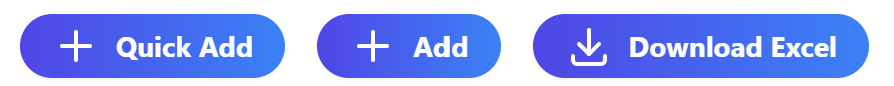
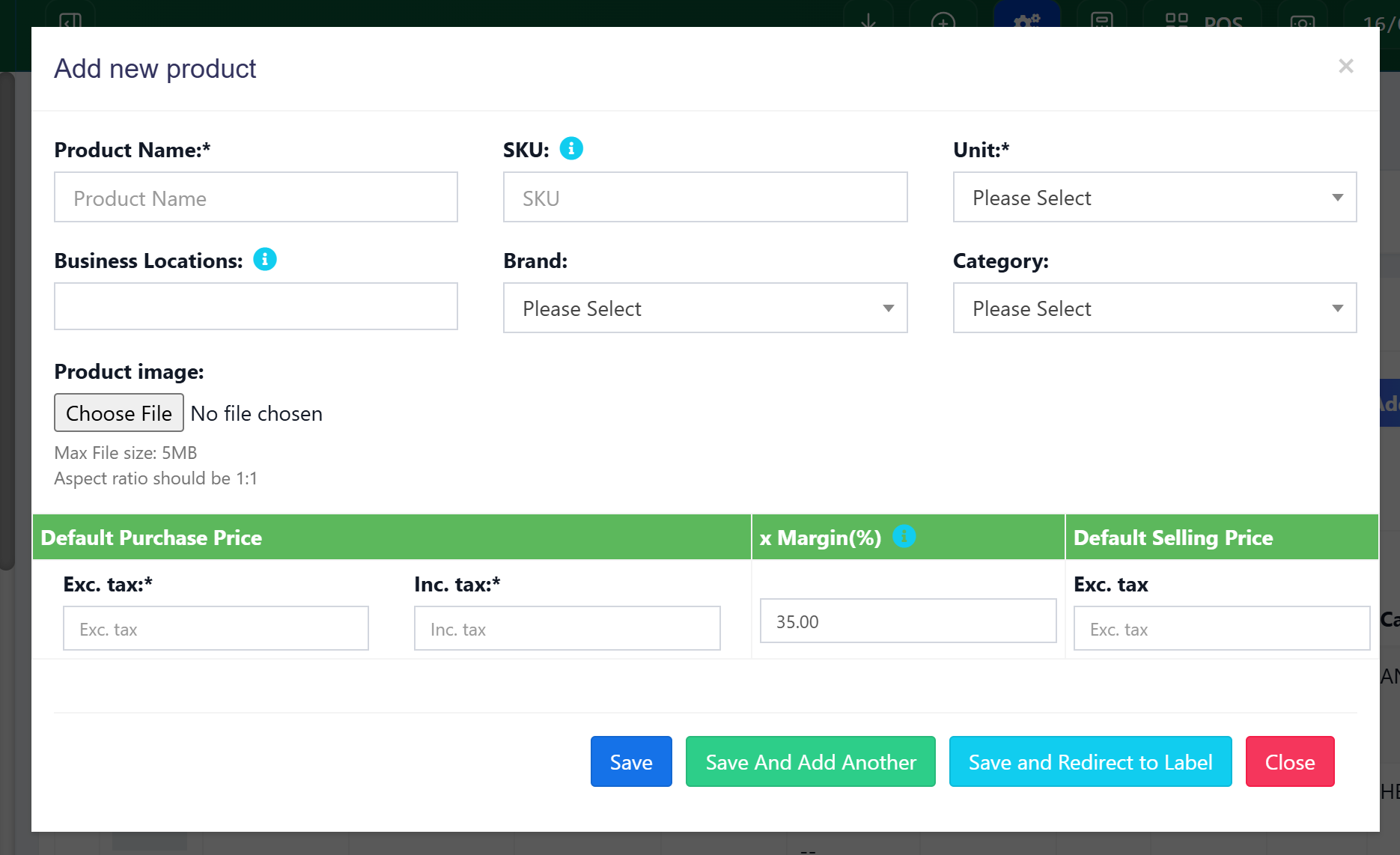
🎯 Implementation Steps
1️⃣ Route Registration
// routes/web.php
Route::get('/products/quick_add_mini_form', [ProductController::class, 'quickAddProductModal']);
Loading...
💛 Support this project